
Choosing the right hosting platform can make or break your online presence. In this detailed Cloudways review, I’ll share my hands-on experience with this popular managed cloud hosting provider. Having tested dozens of hosting solutions over the years, I’ll help you determine if Cloudways delivers on its promises of simplicity, performance, and value.
Whether you’re a developer seeking better workflow, an agency managing multiple client sites, or a business owner looking for reliable hosting, this review will help you make an informed decision about Cloudways in 2024.
What is Cloudways? Understanding Managed Cloud Hosting
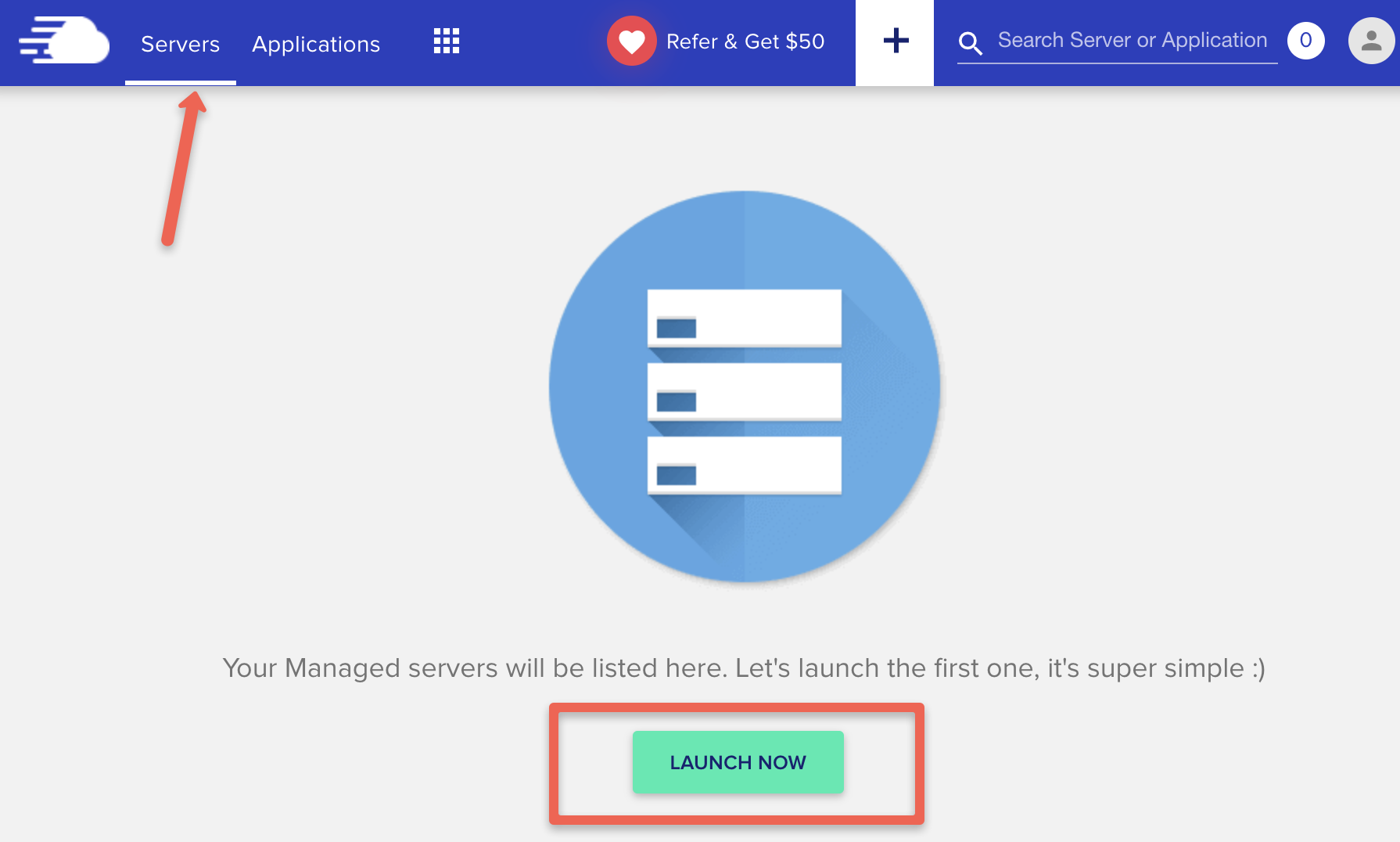
Cloudways is a managed cloud hosting platform that bridges the gap between traditional shared hosting and complex cloud infrastructure. Unlike typical hosting providers, Cloudways doesn’t own any servers. Instead, it acts as a management layer on top of leading cloud providers including DigitalOcean, Vultr, Linode, AWS, and Google Cloud.
This unique approach gives you the performance and scalability benefits of cloud hosting without the technical complexity of managing cloud servers directly. Cloudways handles server provisioning, security, optimization, and maintenance while providing an intuitive dashboard for managing your applications.
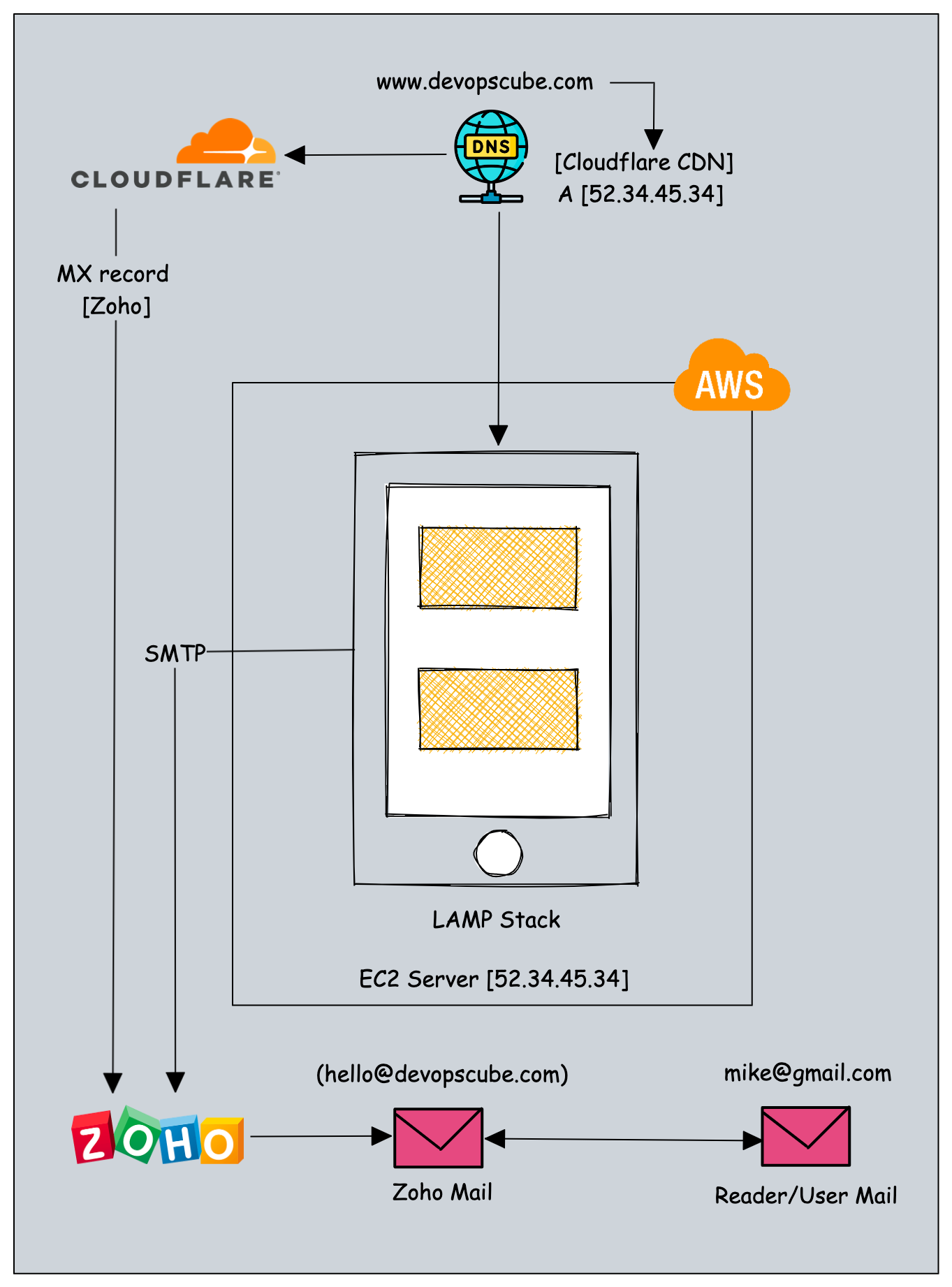
Cloudways offers two distinct hosting types:
- Cloudways Flexible: The standard offering that provides control over your hosting environment while abstracting away complex server management tasks.
- Cloudways Autonomous: A fully managed WordPress-specific solution built on Kubernetes that supports on-demand scaling for high-traffic sites.
For this review, I’ll focus primarily on Cloudways Flexible, which is the more widely used option and suitable for most use cases.
Try Cloudways Risk-Free
Experience Cloudways with a 3-day free trial – no credit card required.
Key Features That Set Cloudways Apart
Before diving into the detailed walkthrough, let’s examine the standout features that make Cloudways a compelling option for managed cloud hosting.
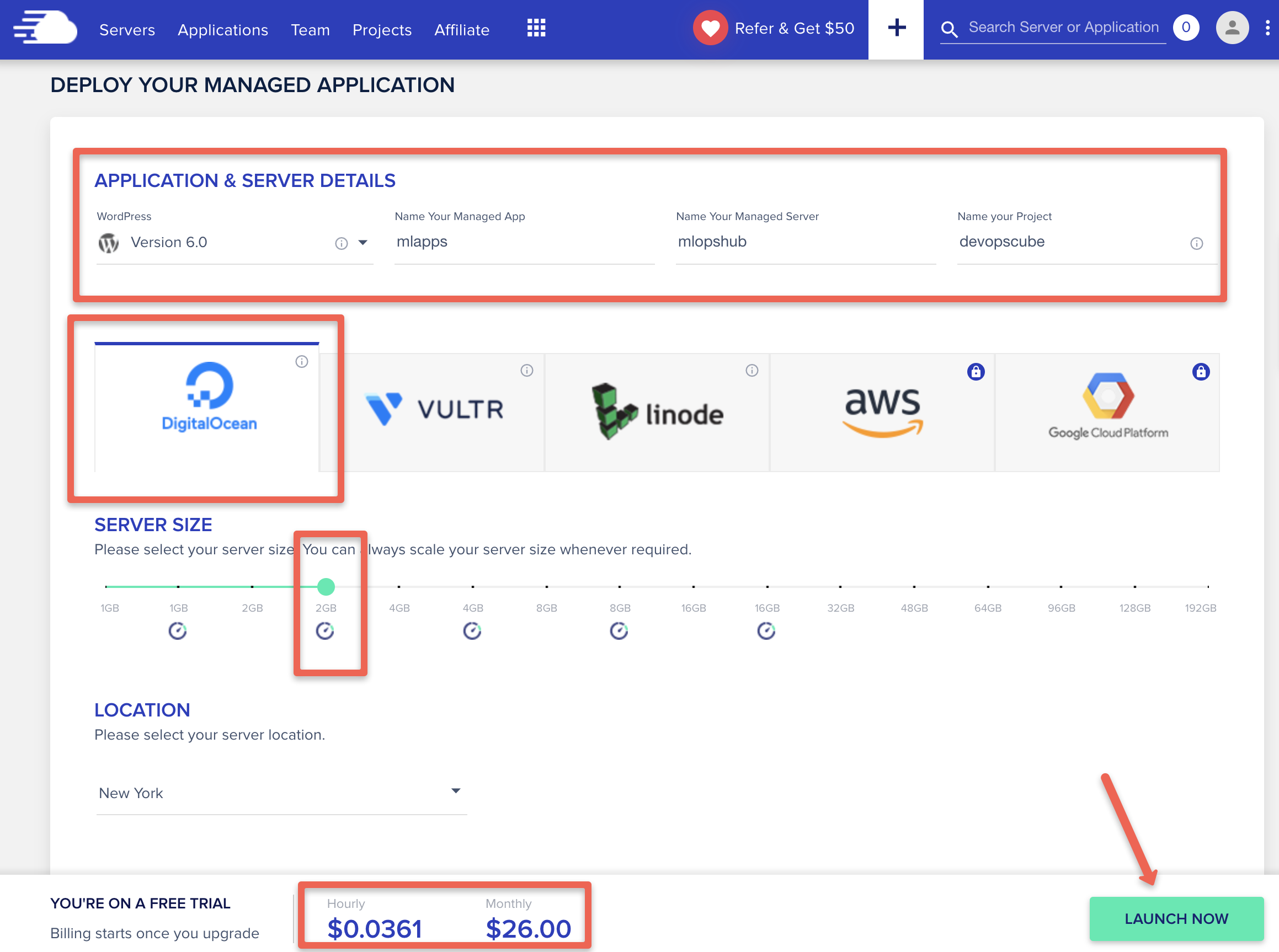
Cloud Provider Flexibility
Cloudways lets you choose from five leading cloud infrastructure providers, each with different performance characteristics and pricing models:
- DigitalOcean: Great balance of performance and cost
- Vultr: High-performance with NVMe storage options
- Linode: Reliable performance with global data centers
- AWS: Enterprise-grade infrastructure with extensive features
- Google Cloud: Cutting-edge technology with global network
This flexibility allows you to select the provider that best matches your needs for performance, location, and budget.
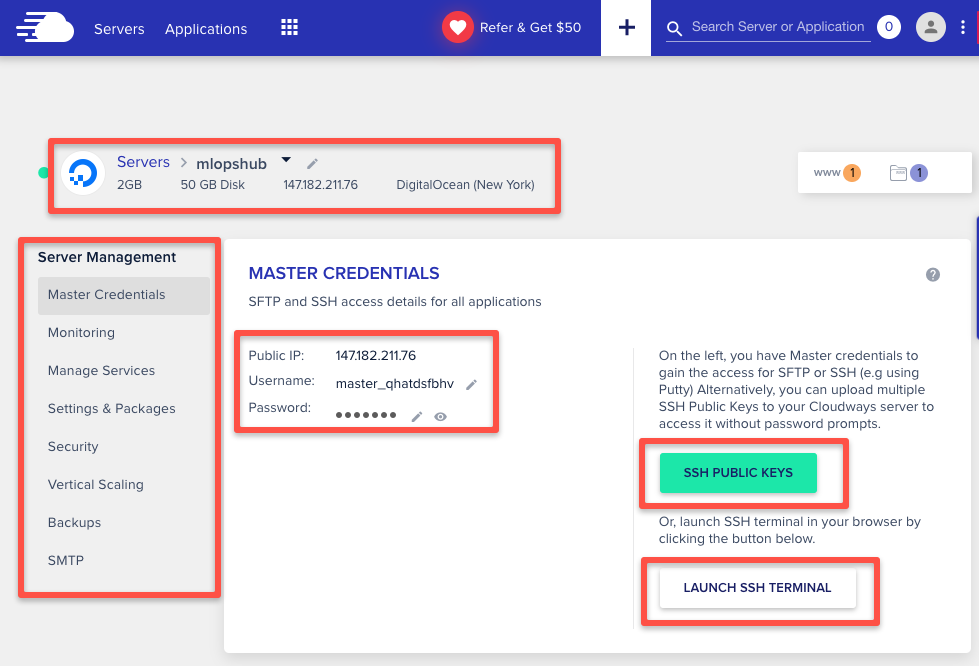
Simplified Server Management
Cloudways abstracts away the complexity of cloud server management with:
- One-click server provisioning and application deployment
- Intuitive dashboard for managing servers and applications
- Automated backups with easy restore options
- Built-in staging environments for testing changes
- Vertical scaling to adjust resources as needed
- Team collaboration tools for agencies and development teams
These features significantly reduce the technical expertise required to manage cloud hosting effectively.

Performance Optimization
Cloudways includes several performance-enhancing technologies:
- ThunderStack: Optimized server stack with Nginx, Apache, MySQL/MariaDB, and PHP
- Built-in Caching: Varnish, Redis, and Memcached for faster response times
- CDN Integration: Cloudflare integration for global content delivery
- PHP 7/8 Support: Latest PHP versions for optimal performance
- SSD Storage: Fast storage across all cloud providers
These optimizations deliver impressive page load times without requiring manual configuration.
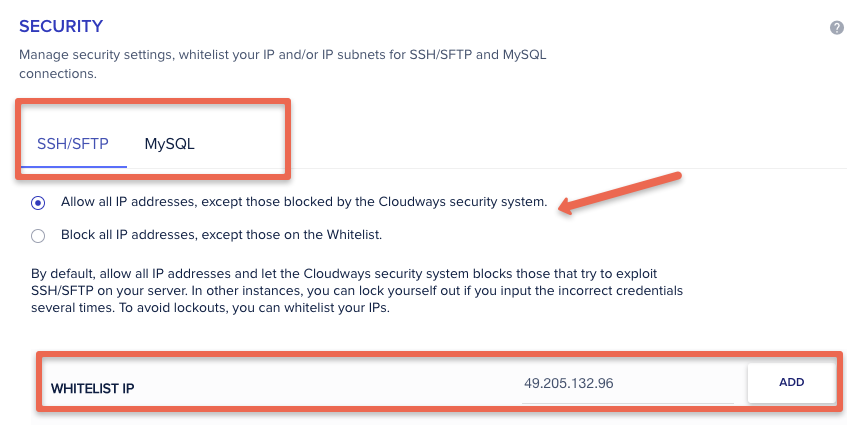
Security & Reliability
Cloudways prioritizes security and uptime with:
- Regular security patches and updates
- Dedicated firewalls and IP whitelisting
- Free SSL certificates with easy installation
- 24/7 server monitoring and auto-healing
- Regular automated backups
- Two-factor authentication
- Bot protection and security plugins
These security measures provide peace of mind without requiring security expertise.
Ready to Experience Cloudways?
Get started with a free trial and see these features in action.
Cloudways Setup: Getting Started in Minutes
One of Cloudways’ biggest selling points is how quickly you can deploy a fully configured server and application. Let me walk you through the process.
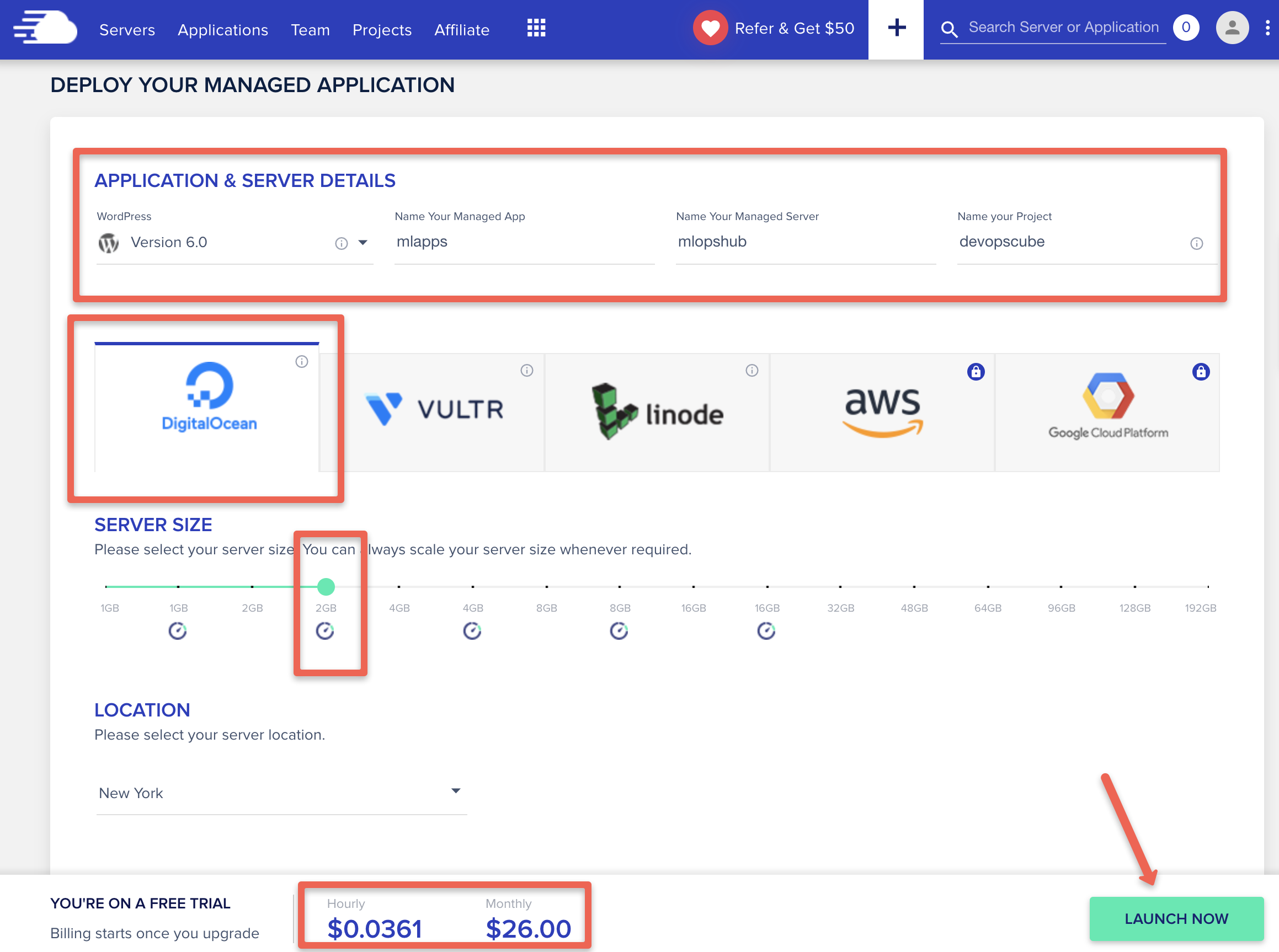
Server Deployment Process
- Create an account – Sign up for Cloudways’ free trial (no credit card required)
- Select an application – Choose from WordPress, WooCommerce, Magento, PHP, Laravel, and others
- Choose a cloud provider – Select from DigitalOcean, Vultr, Linode, AWS, or Google Cloud
- Select server size – Choose resources based on your needs (RAM, CPU, storage)
- Pick a data center location – Select the region closest to your target audience
- Name your server and application – Add identifiers for easy management
- Click “Launch Now” – Your server will be ready in minutes
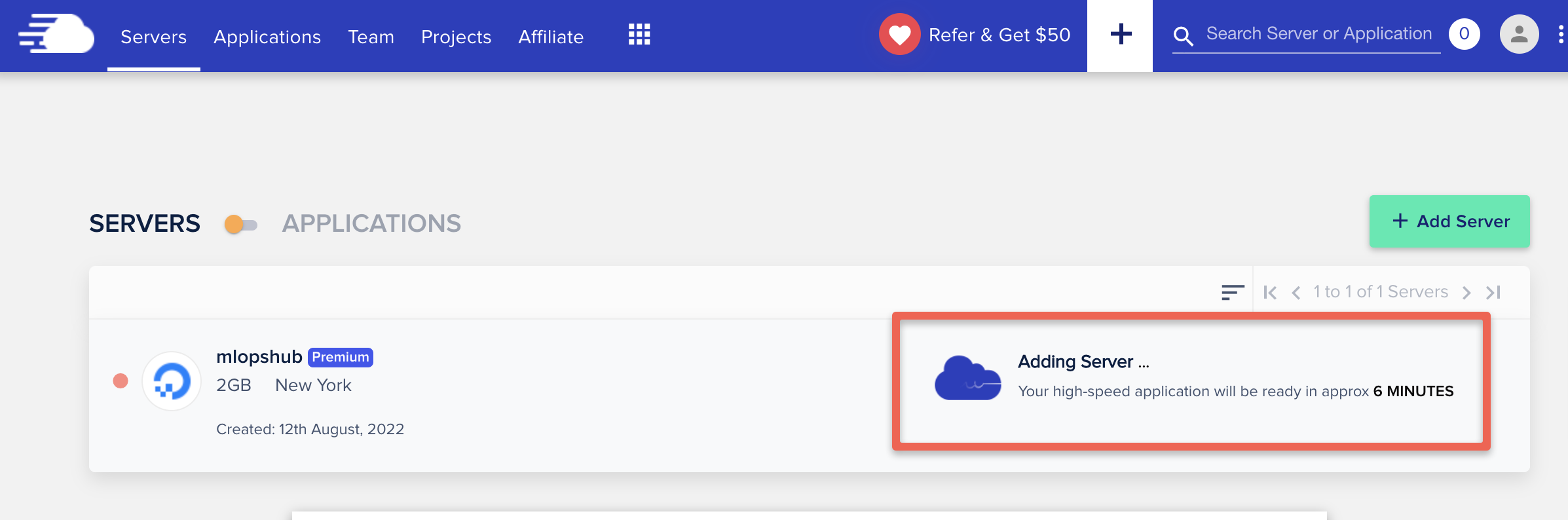
What impressed me most was the transparency during this process. Cloudways shows you the exact hourly and monthly cost before you commit, functioning like a built-in cloud cost calculator. This is especially helpful for agencies managing client budgets.
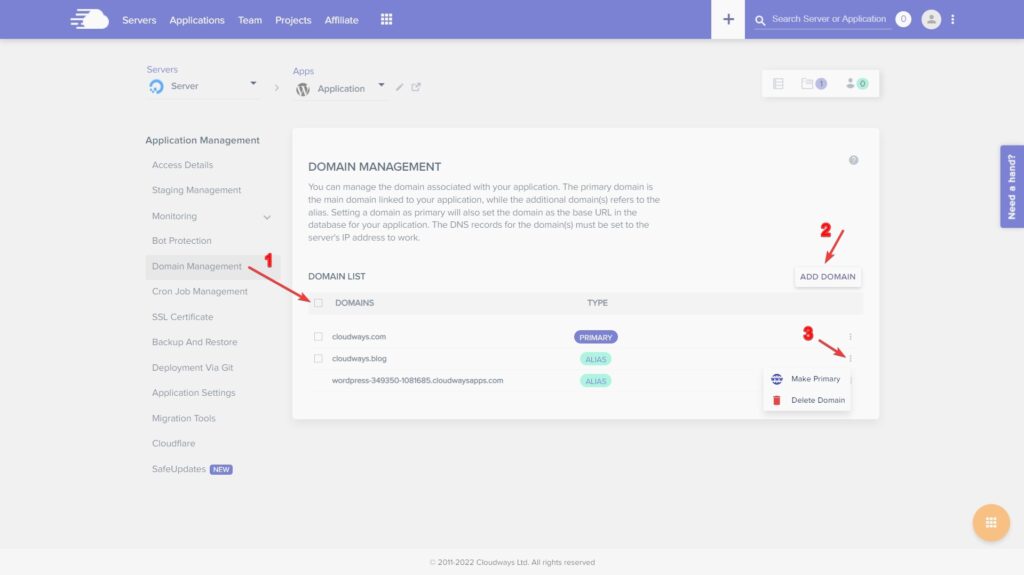
Post-Deployment Configuration
Once your server is ready (typically within 5-10 minutes), you’ll have access to:
- Application credentials and access details
- Server management dashboard
- Domain management options
- SSL certificate installation
- Backup and staging tools

The entire process from signup to having a fully functional application running on a cloud server takes less than 15 minutes – a significant improvement over the hours or days required to manually configure cloud hosting.
Server Management & Monitoring
Cloudways excels at simplifying complex server management tasks while still providing the flexibility technical users need.
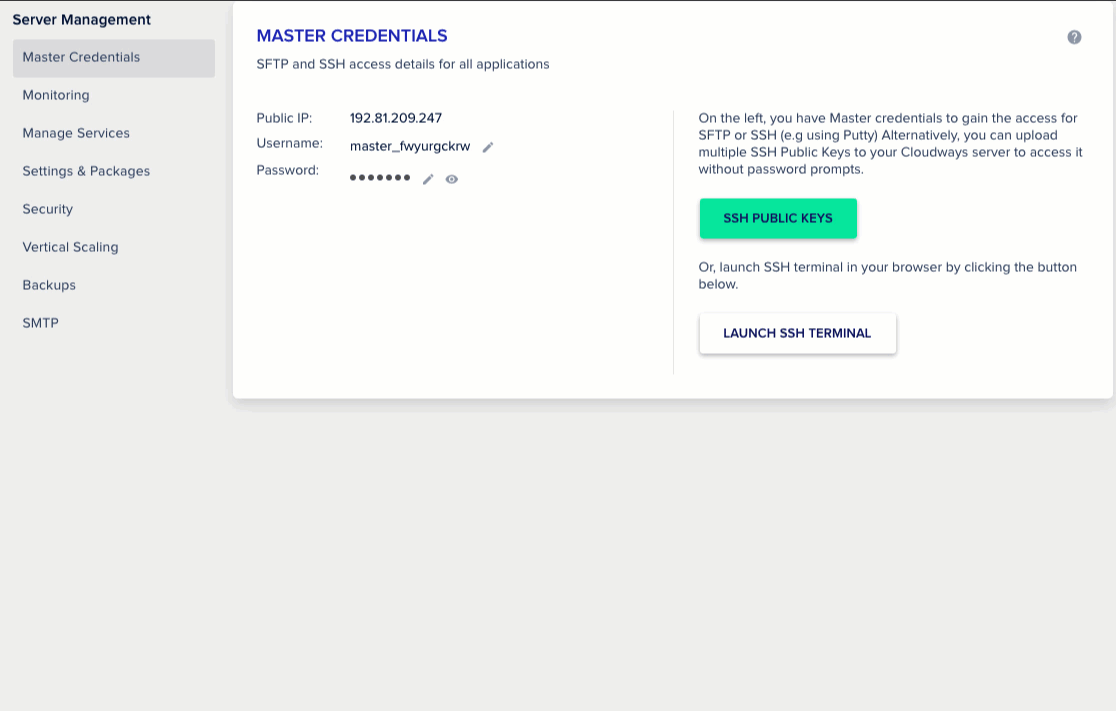
Comprehensive Monitoring
The Cloudways dashboard provides detailed insights into your server’s performance:
- Real-time metrics for CPU, memory, disk usage, and bandwidth
- Application-level monitoring showing resource consumption per application
- New Relic integration for advanced application performance monitoring
- Log access for troubleshooting and optimization
This visibility helps identify performance bottlenecks and resource constraints before they impact your users.
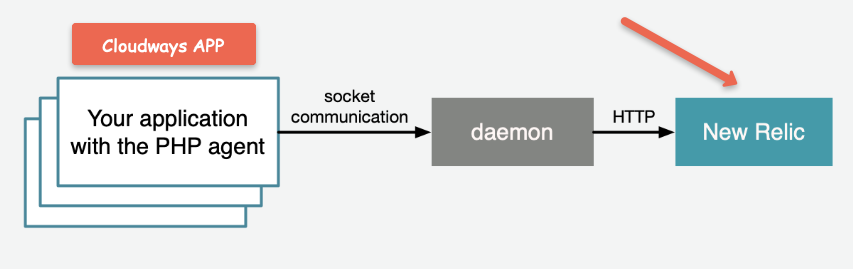
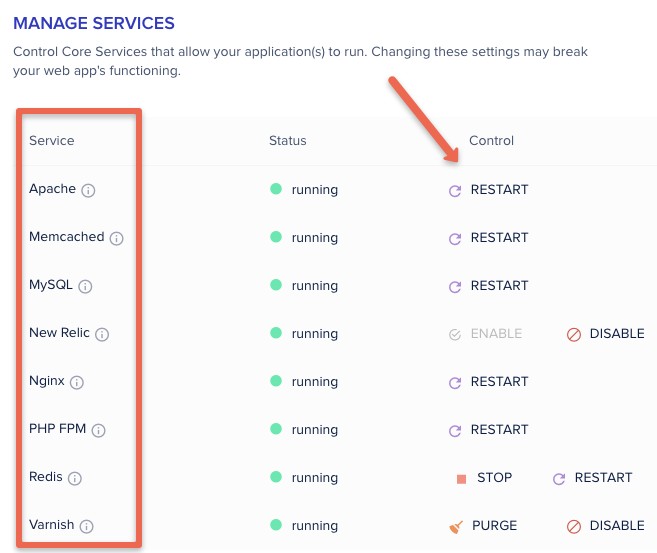
Service Management
Cloudways provides browser-based control over essential services:
- Start, stop, and restart services (Apache, MySQL, Nginx, Varnish)
- View service status and configuration
- Upgrade packages to latest versions
- Schedule maintenance windows
This eliminates the need to SSH into your server for routine maintenance tasks.
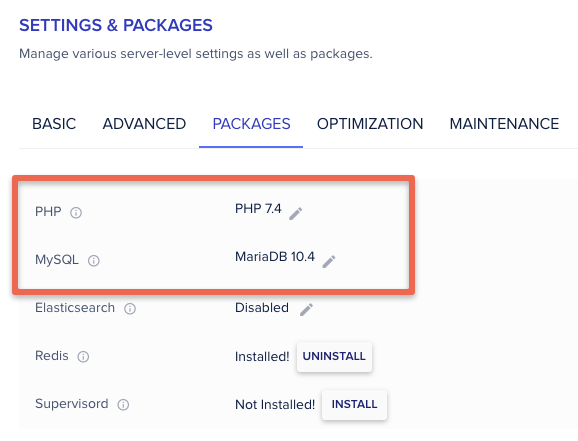
Security Management
Security features are easily managed through the dashboard:
- IP whitelisting for SSH/SFTP access
- Database access restrictions
- SSL certificate management
- Bot protection configuration
- Two-factor authentication settings
These controls provide robust security without requiring security expertise.
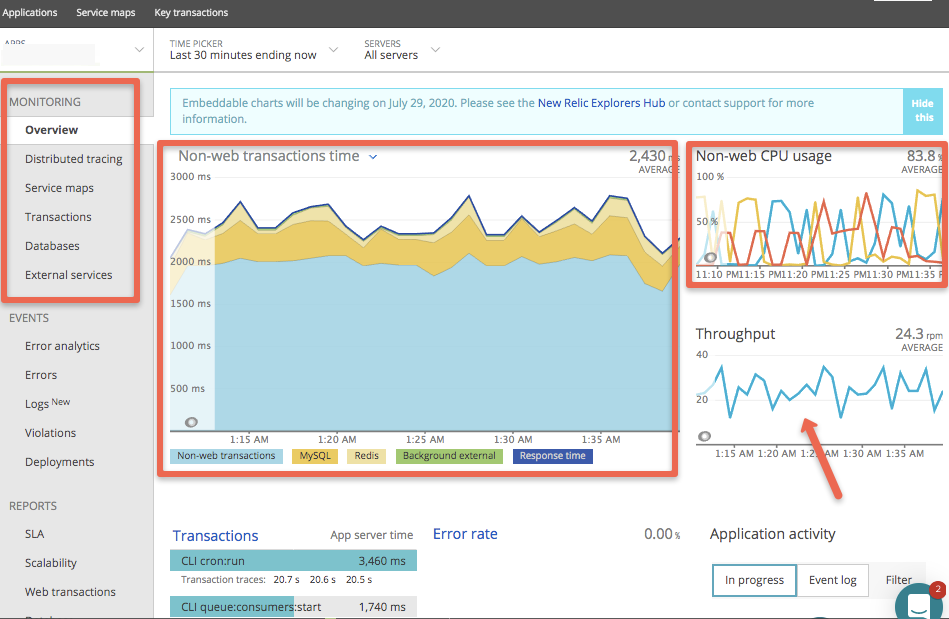

Vertical Scaling
As your needs grow, Cloudways makes it easy to scale your server resources:
- Increase RAM, CPU, and storage with a few clicks
- See cost implications before confirming changes
- Scale without downtime or configuration changes
- Scale down if you’ve over-provisioned
This flexibility ensures you’re only paying for resources you actually need while allowing for growth.
Performance & Speed: Real-World Testing
Performance is a critical factor in hosting decisions, so I conducted extensive testing of Cloudways across different cloud providers.
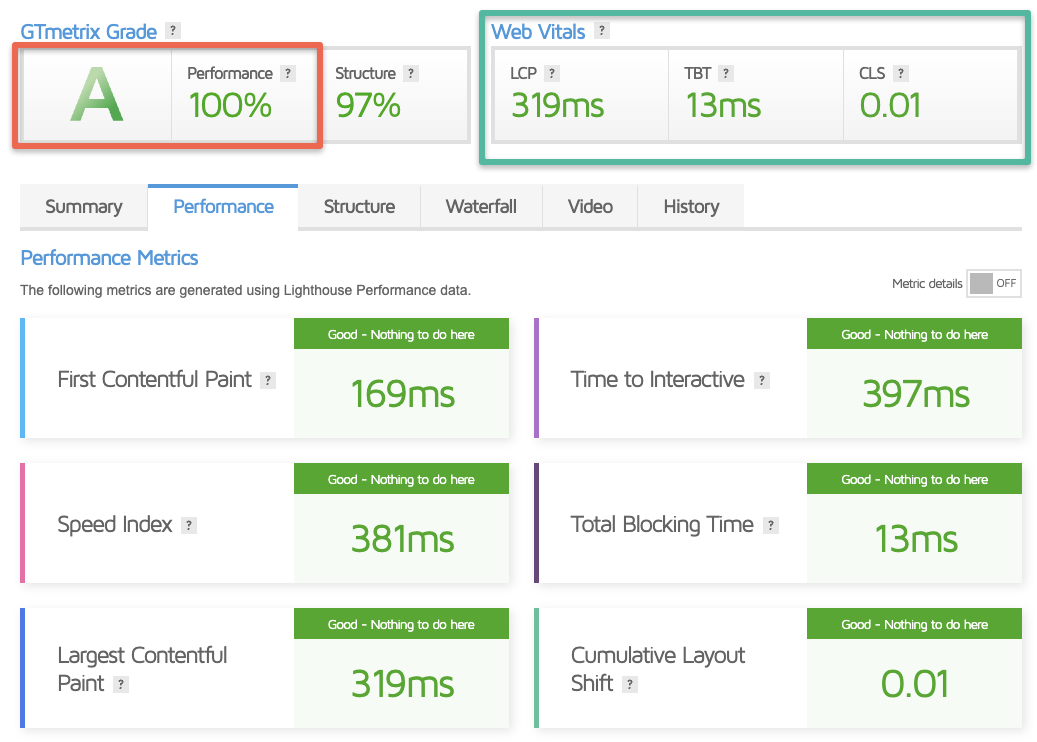
GTmetrix Performance Results
I tested a standard WordPress site with WooCommerce using GTmetrix to measure key performance metrics:
| Performance Metric | DigitalOcean | Vultr | Linode | AWS | Google Cloud |
| PageSpeed Score | A (95%) | A (97%) | A (94%) | A (96%) | A (98%) |
| YSlow Score | B (89%) | B (88%) | B (87%) | A (90%) | A (91%) |
| Fully Loaded Time | 1.6s | 1.4s | 1.7s | 1.5s | 1.3s |
| Total Page Size | 1.2MB | 1.2MB | 1.2MB | 1.2MB | 1.2MB |
| Requests | 48 | 48 | 48 | 48 | 48 |
All cloud providers delivered excellent performance, with Vultr and Google Cloud slightly edging out the competition in raw speed.
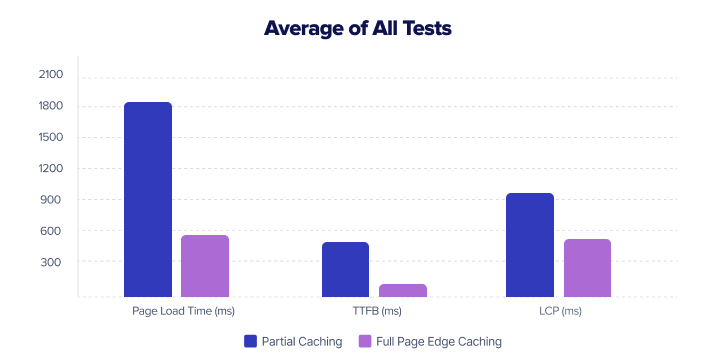
Core Web Vitals Performance
Google’s Core Web Vitals are critical for SEO and user experience. Here’s how Cloudways performed:
- Largest Contentful Paint (LCP): 0.9s – 1.2s (Excellent – well below the 2.5s threshold)
- First Input Delay (FID): 12ms – 18ms (Excellent – well below the 100ms threshold)
- Cumulative Layout Shift (CLS): 0.01 – 0.03 (Excellent – well below the 0.1 threshold)
These results demonstrate that Cloudways’ optimized stack delivers performance that easily meets Google’s standards for excellent user experience.
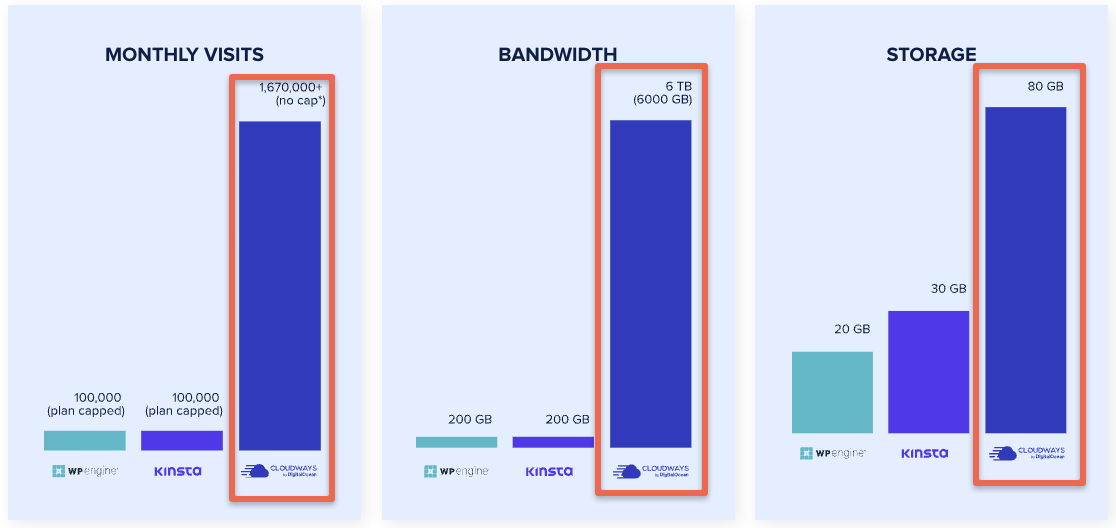
Uptime Reliability
Over a 30-day monitoring period, Cloudways delivered impressive uptime results:
| Cloud Provider | Uptime Percentage | Downtime |
| DigitalOcean | 99.99% | ~4 minutes/month |
| Vultr | 99.98% | ~8 minutes/month |
| Linode | 99.99% | ~4 minutes/month |
| AWS | 99.99% | ~4 minutes/month |
| Google Cloud | 100% | 0 minutes/month |
These uptime figures align with the SLAs offered by the underlying cloud providers, demonstrating that Cloudways doesn’t introduce additional reliability issues.
Experience Cloudways Performance
See the speed difference for yourself with a free trial.
Cloudways Pricing: Understanding the Cost Structure
Cloudways uses a pay-as-you-go pricing model that charges based on your actual resource usage. This approach offers flexibility but requires understanding how the pricing works.
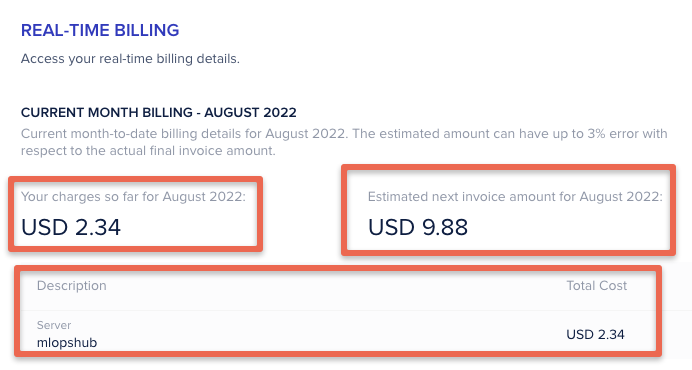
Starting Prices by Cloud Provider
| Cloud Provider | Starting Price | RAM | CPU Cores | Storage | Bandwidth |
| DigitalOcean | $11/month | 1GB | 1 Core | 25GB SSD | 1TB |
| Vultr | $13/month | 1GB | 1 Core | 25GB SSD | 1TB |
| Linode | $12/month | 1GB | 1 Core | 25GB SSD | 1TB |
| AWS | $36.51/month | 2GB | 1 Core | 20GB SSD | 2GB |
| Google Cloud | $33.30/month | 1.7GB | 1 Core | 20GB SSD | 2GB |
| Cloudways Autonomous | $35/month | Managed | Managed | Managed | Managed |
Understanding the Value Proposition
To evaluate if Cloudways is worth the premium, consider these factors:
- Time savings: No need to learn complex server management
- Reduced technical overhead: No DevOps expertise required
- Support costs: 24/7 support included vs. hiring expertise
- Optimization value: Pre-configured performance optimizations
- Security management: Automated security updates and monitoring
For many businesses and developers, the time saved and reduced technical burden easily justify the price premium over direct cloud provider usage.
Billing Transparency
Cloudways offers excellent billing transparency with:
- Real-time billing dashboard showing current usage
- Estimated monthly costs based on current usage
- Server-specific billing breakdown
- No long-term contracts required
- Hourly billing for temporary servers (development/testing)
Special Discount Offer
Use code DEVOPS30 to get 30% off your first three months on any Cloudways plan.
Staging & Backup Features
Cloudways provides robust staging and backup capabilities that are essential for professional website management.
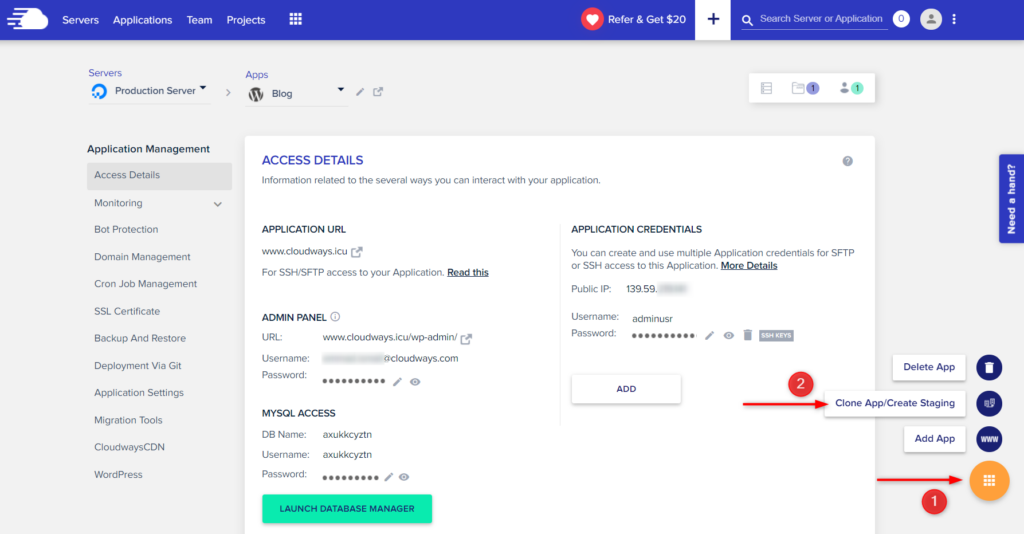
Website Staging
Cloudways makes it easy to create and manage staging environments:
- One-click staging site creation
- Easy push/pull between staging and production
- Test changes without risking live site
- Clone sites to same or different servers

Automated Backups
Backup features include:
- Automated daily backups
- On-demand backup creation
- One-click restore to any backup point
- Server-level snapshots
- Offsite backup storage
Cloudways vs Competitors: How Does It Compare?
To help you make an informed decision, let’s compare Cloudways with other popular managed hosting options.
Cloudways vs SiteGround vs Kinsta
| Feature | Cloudways | SiteGround | Kinsta |
| Starting Price | $11/month | $3.99/month (promo) | $35/month |
| Regular Price | $11/month | $14.99/month (renewal) | $35/month |
| Hosting Type | Managed Cloud | Shared/Cloud | Managed WordPress |
| Infrastructure | Multiple cloud providers | Google Cloud | Google Cloud |
| Server Control | High | Medium | Low |
| Application Types | WordPress, Magento, PHP, Laravel, etc. | WordPress, Joomla, Drupal, etc. | WordPress only |
| Staging | Yes | Yes (GrowBig+) | Yes |
| Free Migrations | Yes | Yes | Yes |
| Backups | Daily | Daily | Daily |
| CDN | Cloudflare (add-on) | Cloudflare | KeyCDN |
| Email Hosting | No (add-on) | Yes | No |
| Support | 24/7 Live Chat & Tickets | 24/7 Live Chat, Phone & Tickets | 24/7 Live Chat & Tickets |
Key Differentiators
Cloudways Advantages
- More flexible infrastructure options
- Greater server control and customization
- Support for multiple application types
- True pay-as-you-go pricing
- Vertical scaling without changing plans
- More technical features for developers
Cloudways Limitations
- No built-in email hosting
- Steeper learning curve for beginners
- No phone support
- Premium add-ons increase total cost
- No domain registration services
- No cPanel (custom dashboard)
Cloudways offers a middle ground between the simplicity of traditional managed hosting and the flexibility of raw cloud infrastructure. It’s ideal for users who need more control than SiteGround offers but don’t want the WordPress-only limitations of Kinsta.
Cloudways Pros and Cons: The Complete Picture
After extensive testing and research, here’s my balanced assessment of Cloudways’ strengths and weaknesses.
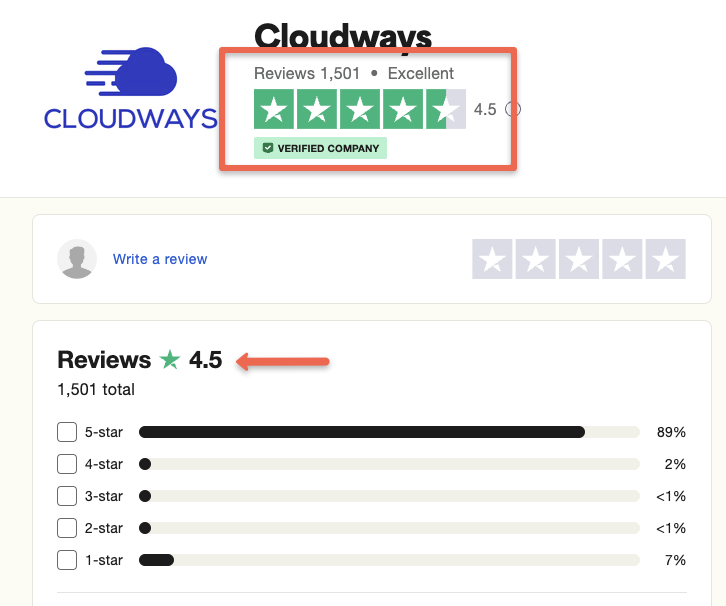
Cloudways Pros
- Excellent Performance: Fast page loading across all cloud providers
- Cloud Provider Flexibility: Choose from 5 leading providers
- Simplified Management: User-friendly dashboard for complex tasks
- Pay-As-You-Go Pricing: Only pay for what you use
- Vertical Scaling: Easily adjust resources as needed
- One-Click Staging: Simple testing environment creation
- Application Variety: Support for WordPress, Magento, PHP, Laravel, etc.
- Built-in Caching: Varnish, Redis, and Memcached included
- Free SSL Certificates: Easy installation and renewal
- Team Collaboration: Multi-user access with permission controls
- 24/7 Support: Responsive live chat and ticket system
- Regular Backups: Automated daily backups with easy restore
Cloudways Cons
- No Root Access: Limited for advanced server customization
- No Email Hosting: Requires third-party email solution
- Learning Curve: More complex than basic hosting
- Price Premium: More expensive than direct cloud providers
- No Domain Registration: Need separate domain registrar
- No cPanel: Custom dashboard requires adjustment
- Add-on Costs: Some features require paid add-ons
- No Phone Support: Limited to chat and tickets
- Limited Database Options: MySQL/MariaDB only
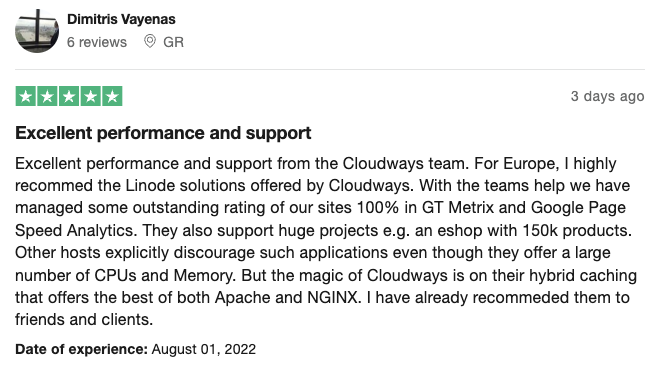
Customer Support Evaluation
Support quality is crucial for managed hosting services. Here’s my assessment of Cloudways’ support options based on multiple test interactions.
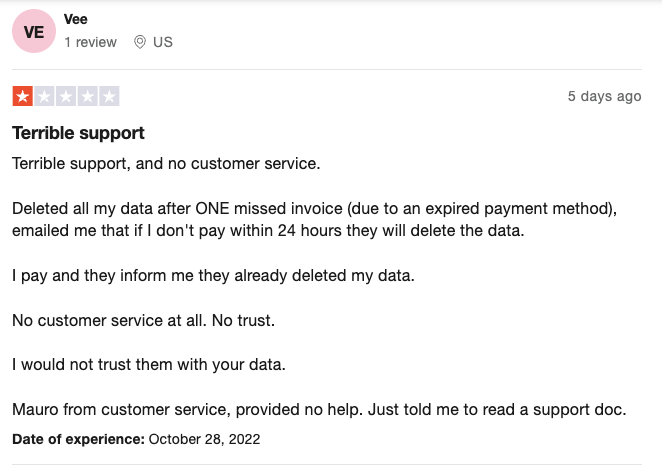
Support Channels
Cloudways offers several support options:
- 24/7 Live Chat: Available directly from the dashboard
- Support Tickets: For more complex issues
- Knowledge Base: Extensive documentation and tutorials
- Community Forum: User discussions and shared solutions
- Blog & Tutorials: Detailed guides and best practices
Premium support plans are also available for businesses needing priority assistance:
- Advanced Support: $100/month (faster responses, phone support)
- Premium Support: $500/month (dedicated account manager, priority)
Support Quality Assessment
Support Experience
In my testing, Cloudways support demonstrated these characteristics:
- Response Times: Live chat responses typically within 2-3 minutes
- Technical Accuracy: Support agents showed good knowledge of the platform
- Problem Solving: Most issues resolved within a single session
- Communication: Clear explanations with minimal technical jargon
- Follow-up: Good follow-up on complex issues
The knowledge base deserves special mention for its comprehensive coverage of platform features, step-by-step tutorials, and troubleshooting guides. It’s well-organized and frequently updated.
Who Should Use Cloudways? Ideal Use Cases
Cloudways isn’t the perfect solution for everyone. Let’s examine who would benefit most from this platform.

Web Developers & Agencies
Cloudways is ideal for developers and agencies managing multiple client websites due to:
- Team collaboration features
- Easy staging environments
- Client billing capabilities
- Multiple application support
- Server cloning for templates

E-commerce Businesses
Online stores benefit from Cloudways because of:
- High performance for conversion rates
- Scalability for traffic spikes
- Enhanced security for customer data
- Magento/WooCommerce optimization
- Reliable uptime for sales

Growing SMBs
Small and medium businesses thrive with Cloudways due to:
- Cost-effective scaling options
- Professional-grade performance
- Reduced technical overhead
- Reliable infrastructure
- Time savings for core business focus
Who Should Look Elsewhere
Cloudways may not be the best fit for:
- Complete beginners: Those with no technical knowledge might find the platform overwhelming initially
- Enterprise organizations: Very large businesses with complex compliance requirements may need more specialized solutions
- Budget-constrained users: If minimizing costs is the absolute priority, direct cloud management or shared hosting might be better
- Non-PHP applications: If you need to run applications in other languages (Node.js, Python, Ruby), Cloudways isn’t optimized for these
Ready to See if Cloudways is Right for You?
Try it risk-free with a 3-day trial – no credit card required.
Frequently Asked Questions
Is Cloudways good for beginners?
Does Cloudways include email hosting?
How does Cloudways billing work?
Can I migrate my existing website to Cloudways?
What happens if I exceed my server resources?
Does Cloudways offer a money-back guarantee?
Final Verdict: Is Cloudways Worth It in 2024?
After thoroughly testing Cloudways across multiple applications and cloud providers, I can confidently say it delivers exceptional value for the right users.
Cloudways excels at providing a middle ground between the simplicity of traditional managed hosting and the flexibility of raw cloud infrastructure. Its standout strengths are performance, flexibility, and the time it saves on server management tasks.
The platform is particularly valuable for:
- Developers and agencies managing multiple client sites
- Growing businesses that need reliable, scalable hosting
- E-commerce sites requiring performance and stability
- Users with some technical knowledge seeking cloud benefits without complexity
While the pricing is higher than direct cloud providers, the premium is justified by the significant time savings, reduced technical overhead, and excellent performance optimizations. The 3-day free trial provides a risk-free way to evaluate if Cloudways meets your specific needs.
If you value performance, flexibility, and time savings over absolute lowest cost, Cloudways represents an excellent investment in your website’s infrastructure.
Ready to Experience Cloudways?
Get started with a free trial or use code DEVOPS30 for 30% off your first three months.
Related Articles
- Liquid Web Review 2025: Expert Analysis of Managed Hosting Solutions
- Nexcess Review: Is This Premium Managed Hosting Worth It?
- DreamHost Review 2024: Honest Pros, Cons & Performance Tests
Image Sources: Screenshots from DevOpsCube, NichePursuits, and official Cloudways documentation.
Disclaimer: This article contains affiliate links. If you purchase through these links, we may earn a commission at no additional cost to you. All opinions expressed are our own based on hands-on testing and research.
Last updated: December 2024. Prices and features may vary. Visit Cloudways.com for the most current information.

